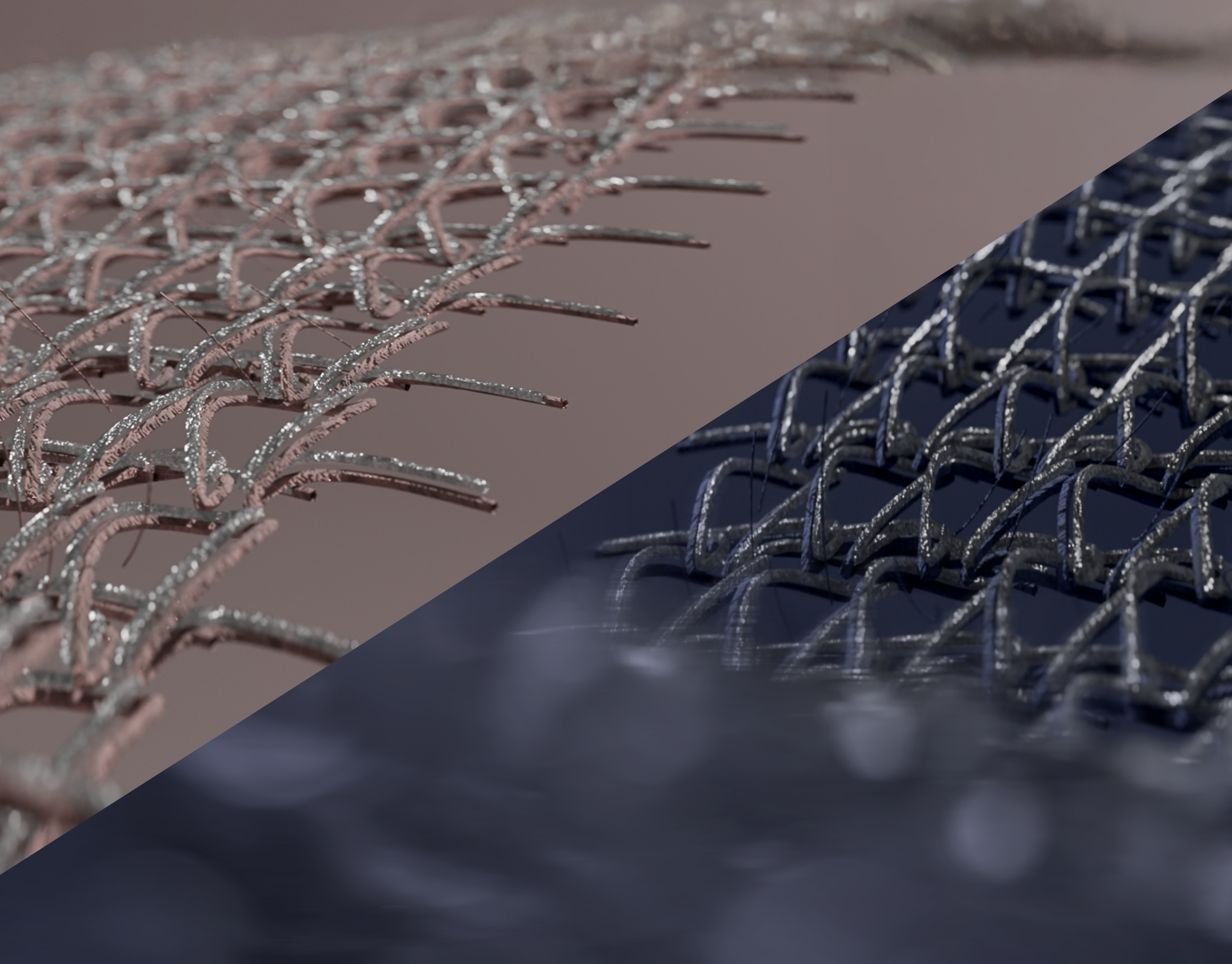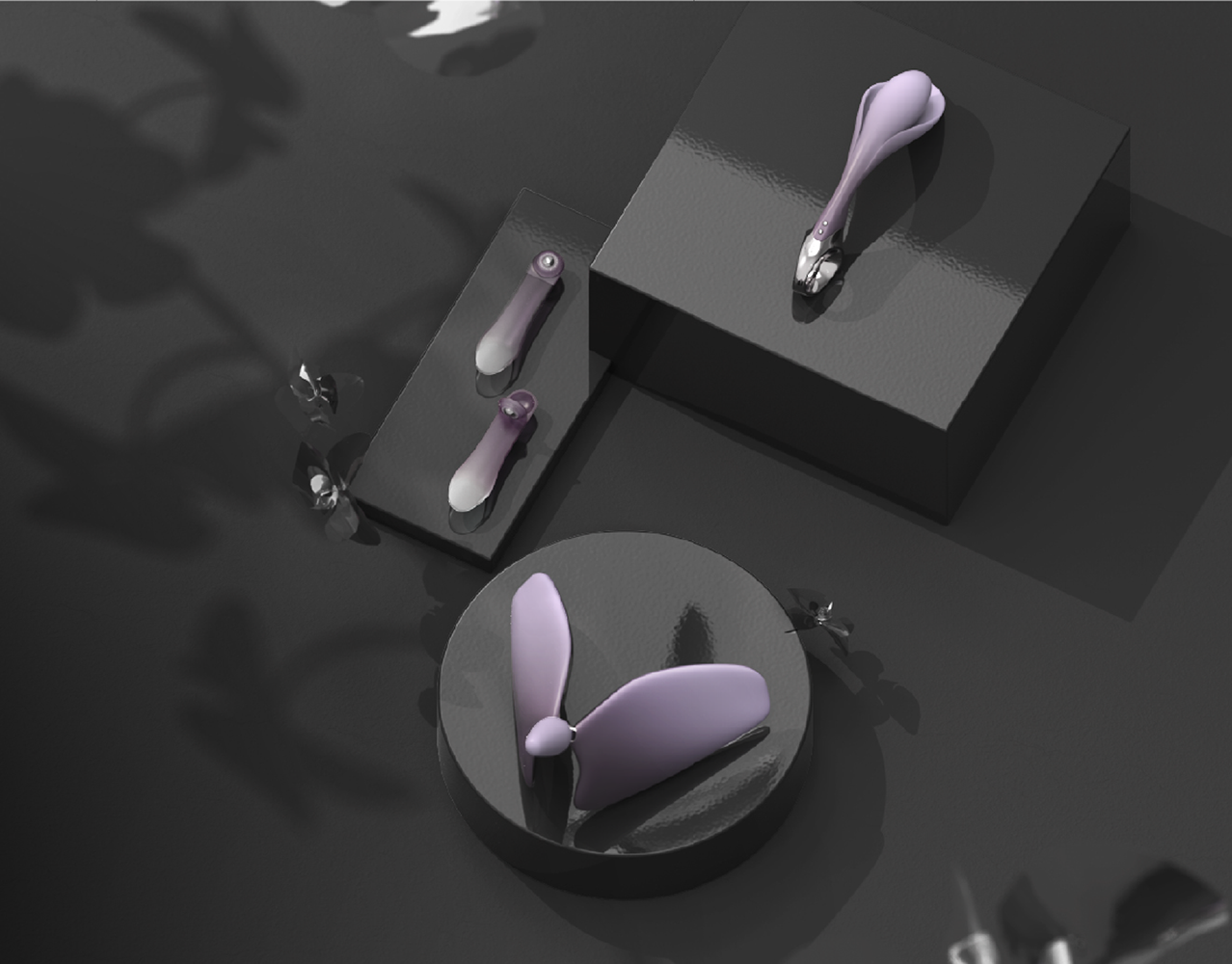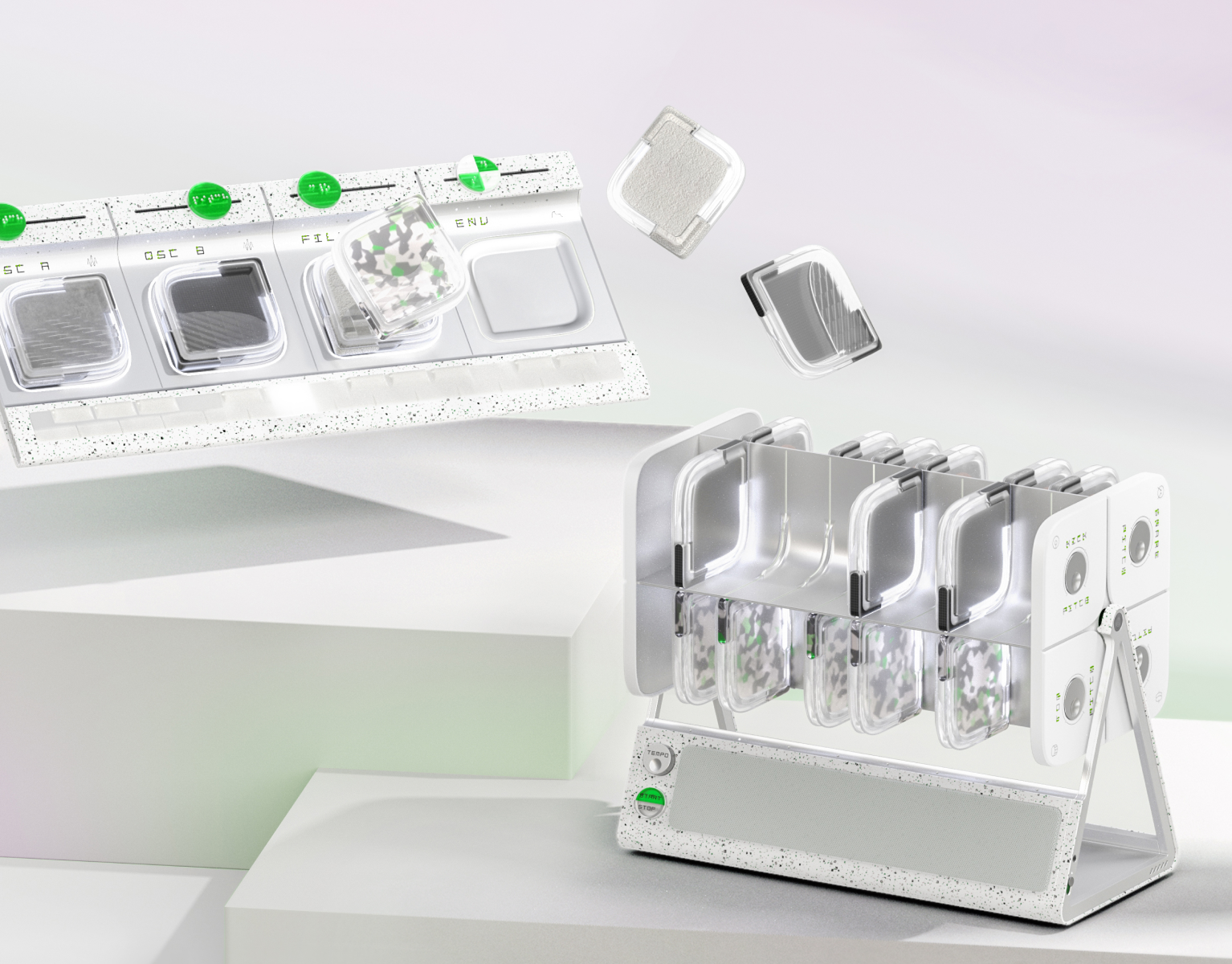Background
Short videos have caused a great addiction in the satisfaction of users’ short-term attention but also becomes a popular channel for advertisers, leading other industries in terms of revenue. At the same time, what's the the overlooked point is short video have produced unimaginable carbon emissions in a large amount of data transmission as a streaming media.
Competitor Analysis
Problems Raised
1. How to protect users from addiction without being noticed while reducing carbon emissions?
2. Should short video profit-takers be completely deprived of their rights by anti-addiction mechanisms?
Users Shadowing
With these two questions, I conducted shadowing 5 users on different video platforms for 20 minutes, the following points were recorded: viewing the homepage of blogger, liking, sharing, the length of time each short video was watched and the numbers of scrolling etc.
Conclusion
Users’ interests are likely polarized, either extremely interested in the same blogger or not interested in all videos | The number of swipes reflects the user’s interest. Videos that are not of interest will be swiped in the first few seconds | The substantive effect of the time limit is lower than expected.
Solution
Since the relationship between the user's interests and the display of the screen has been widely used, and is more clever in saving traffic. By detecting users' time using and scrolling as index, use the following dynamic principles globally to balance the interest of advertisers and users and carbon emission.
Definition
Firefly is a user-side widget that seeks an optimal solution between three mutually constraining factors :
1. the user's experience of using short videos without addiction;
2. the advertiser's exposure;
3. the carbon emissions caused by the data in the process
through the monitoring of user traffic data to provide users with a natural and low-carbon anti-addiction experience to the maximum extent.
Storyboard
Wireframes
Features
1. Setting
In order to allow users to naturally get out of the addictive state, the data is used as the core to convert available time through the different video bit rate by the different video quality setting.
To make the calculation more intuitive, Firefly has set up rectangle where the area of the rectangle is the daily available traffic, the width represents the default video quality and the length represents the expected time available. And every ten minutes of expected time would be one guiding firefly while scrolling videos.
2. Guidance
The Firefly will in a floating window when it is in use, and there is a simulation guidance after settings for users to understand it more of the meaning of the Firefly's status.
For Anti-Addition features:
As users use traffic, the screen gradually changes to grayscale, and then reduces quality until data running out. By dragging the progress bar representing the time running, if the light is bright means time is sufficient, if the light is dim then time may be running out.
For Balanced Pace features:
Firefly believes that if you are too into a particular video or not interested in any video, it is not good for the advertiser's exposure or you. By swiping the ball representing your scrolling speed. The speed of the firefly's flapping wings follows the speed of scrolling.
3. Anti-Addition
while using: The transparency of the floating window decreases, and the brightness of the fireflies decreases to remind data usage.
after learning: If there is a positive trend, the mechanism will be activated later, and vice versa.
4. Balanced Pace
while using: If users scroll too fast, it will increase the colour and quality to keep them interested. If users scroll too slow, it will decrease the colour and quality to make them look for other video like pacemaker. Advertisers can also get fair exposure in this way.
after learning: The default peak and trough rate to turn on balanced pace also can be varying. After monitoring the user's scrolling rate, the peak value will decrease if it is too fast, and vice versa.
5. Accumulation
Allow Firefly access to the application, so it will automatically detect users green internet behavior and accumulate saved traffic by pop-up window. When users have saved enough data traffic to support 10 minutes of available time according to the initial settings A new firefly will be sent.
6. Widget Display
Usability Tests
1. What is X%?
In order to find the default traffic usage to turn on anti-addiction mechanism, which is also the balance between the effectiveness and naturalness of the experience, 15 subjects were divided into 3 groups with different traffic usage using Firefly Simulation for 20 minutes and recording the exit time.
Using Likert scale to evaluates the subjects experience score from 4 dimentions (Content clarity/ Carbon awareness/Anti-addiction degree/Overall experience of use) and compares it with the reduced usage time to get X, which is approximately 64%. So regardless of the user's initial settings, the screen will decrease colour andquality at 64% overall traffic usage.
2. How effective is it?
Based on the above experiments, the effectiveness can be analysed by comparing the times of use. 73.3% user’s using time drops; The average user time dropped by 9.2% compared to usual.
Scenario